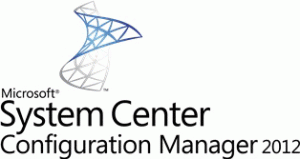 It has been a couple of weeks ago that I wrote about the features in Configuration Manager 2012 in general. In this blog I would like to write about the inventory, asset intelligence and software metering features in Configuration Manager 2012. Some nice features that can be used to manage your software and hardware assets and licenses.
It has been a couple of weeks ago that I wrote about the features in Configuration Manager 2012 in general. In this blog I would like to write about the inventory, asset intelligence and software metering features in Configuration Manager 2012. Some nice features that can be used to manage your software and hardware assets and licenses.
Inventory and Asset Intelligence
There are in Configuration Manager 2012 several methods to inventory your hardware and software in your environment. With Client Settings you are able to define different scopes of inventory and assign them to a collection with devices that need another inventory configuration.
With Hardware Inventory you can gather information about your systems in the enterprise. Based on the hardware inventory you are able to deploy software to devices depending of the hardware they have. When using for instance Service Manager 2012, this information is used for your CMDB. Without Service Manager 2012 you are able to report your hardware inventory via the reporting feature in Configuration Manager 2012.
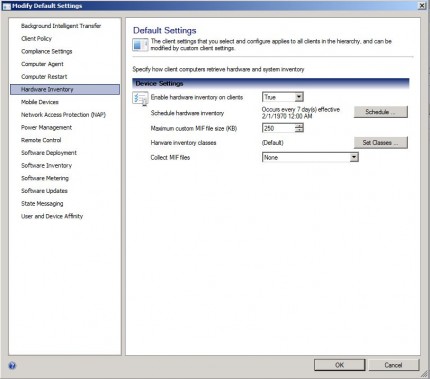
With Software Inventory you can gather information about the software that is installed on your devices in your environment. The Software Inventory feature is able to gather information about your by default EXE files. In Configuration Manager 2012 you are able to change the file extension and location where the files need to be inventoried.
When combining the hard- and software inventory with the Asset Intelligence information you have a powerful environment to manage your assets in your environment. You are able to manage software license usage in your environment by using the Asset Intelligence catalog from Microsoft. You are able to import the License Statement from Microsoft into Configuration Manager 2012 and report the information that can be used for maintaining your licenses. Turn your inventory data in information that can be used to really maintain your environment.
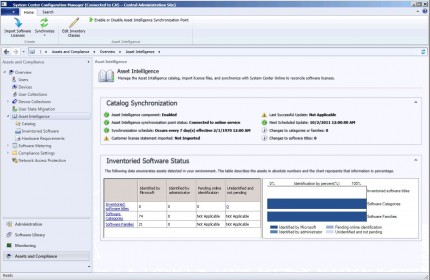
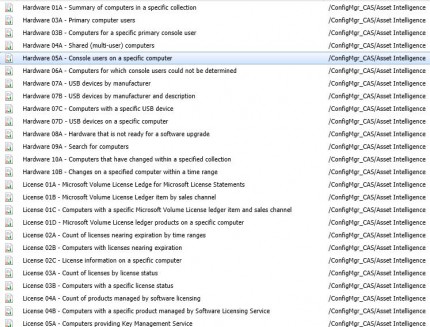
Software Metering
Software Metering in Configuration Manager 2012 can be used to monitor and collect software usage information on Configuration Manager 2012 Clients. This information is collected by the Configuration Manager 2012 Clients and sends to the Configuration Manager 2012 site server. The collected information is gathered and saved into the Configuration Manager Database.
After the usage information is saved, you can view this usage information by using collections, queries and reporting. When combining this usage information with the Software Inventory, you are able to determine the following for your environment:
- Report how many copies of a software version have been installed and used in your environment.
- Report how many licenses you need to be compliant for using a software version.
- Report and prove if users are still using a software version. Users always say that they use the software, if you want to retire this software.
- Report when and how many times of the day a software version is being used and how many concurrent users they are using the software.
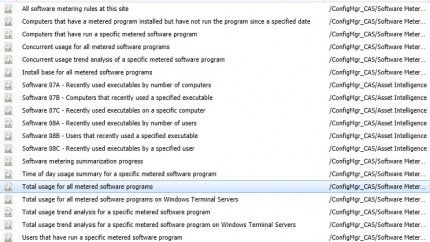
Till next time,
Peter
To read earlier blogs in this series see the following blogs:
- The features of Configuration Manager 2012 overview – part 1
- The features of Configuration Manager 2012 overview – part 2
- The features of Configuration Manager 2012 overview – part 3
- The features of Configuration Manager 2012 overview – part 4


