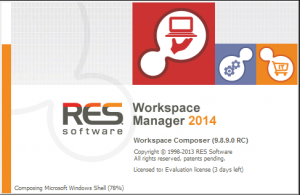 It’s almost Easter so a quick blog about RES Workspace Manager 2014 and ConfigMgr 2012 R2. 😉 After describing the integration of RES Workspace Manager 2014 with Configuration Manager 2012 R2 application model, how a deployment is initiated and how App-V ConfigMgr 2012 R2 and RES Workspace Manager 2014 are better together. It’s now time to have a look at another feature of RES Workspace Manager 2014 that supports Configuration Manager 2012 R2. RES Workspace Manager 2014 is also to deploy applications and packages while logging on, logging off, refreshing the Workspace Manager agent or while reconnecting to a session. Let’s see how this works.
It’s almost Easter so a quick blog about RES Workspace Manager 2014 and ConfigMgr 2012 R2. 😉 After describing the integration of RES Workspace Manager 2014 with Configuration Manager 2012 R2 application model, how a deployment is initiated and how App-V ConfigMgr 2012 R2 and RES Workspace Manager 2014 are better together. It’s now time to have a look at another feature of RES Workspace Manager 2014 that supports Configuration Manager 2012 R2. RES Workspace Manager 2014 is also to deploy applications and packages while logging on, logging off, refreshing the Workspace Manager agent or while reconnecting to a session. Let’s see how this works.
When creating a new software distribution in Workspace Manager, you are able to select an application that you want to install or uninstall or a legacy package and program. Configuring the software distribution you are able to set the following to alter the distribution experience;
- Run once (No, Per user, Per computer , Per computer per user)
- Custom status message
- Wait for task to finish before continuing
- Run before other actions
- Schedule timeout in seconds
- Required connection state (both online and offline connections, online connection, offline connection)
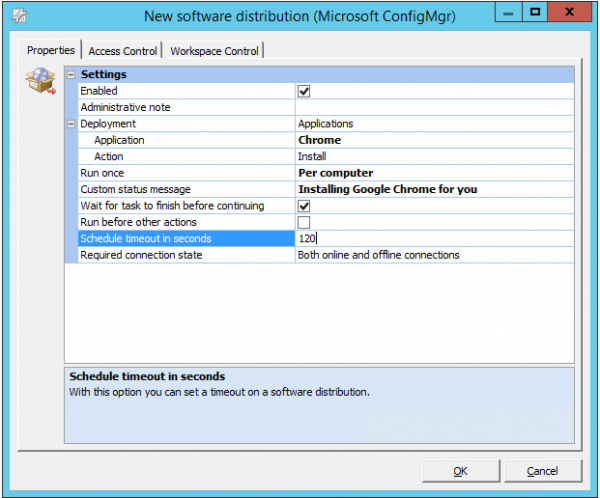
Creating software distributions and assigning them to workspaces and groups of users will allow you to install the applications straight away during the logon process like shown below in the figure. Depending of your setting, the “software distribution” will be started once per user, computer or every time a user is logging on.
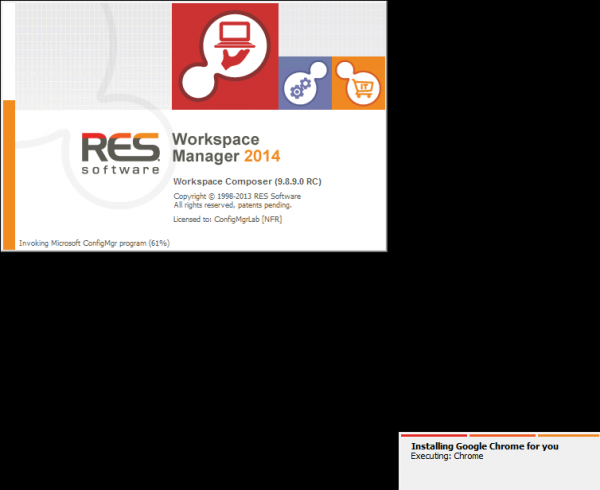
Starting a “software distribution” kick off a deployment like described in my blog about how RES Workspace Manager 2014 initiates a deployment. If you have more than one Application or Package that you want to have installed, you are able to change the install order of the applications.
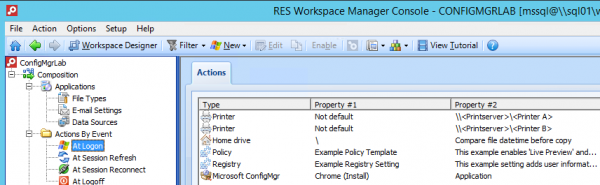
The “software distributions” are also used when using the integration to manage your workspace and publish shortcuts like described in my second blog about the integration between RES Workspace Manager 2014 and Configuration Manager 2014 and of course it will use the application model to install the right application for the right environment.
till next time!
Earlier blogs about RES Workspace Manager 2014 together with Configuration Manager 2012 R2:
- RES Workspace Manager 2014 adds support for ConfigMgr applications
- App-V 5, ConfigMgr 2012 R2 and RES Workspace Manager 2014 better together
- How does RES Workspace Manager 2014 initiate a deployment?


