 Last week Microsoft released new features in Windows Intune stand alone. As from now you are able to provision iOS and Windows Phone 8/8.1 devices with Email profiles like we already could via Configuration Manager connected with Windows Intune. (hybrid solution)
Last week Microsoft released new features in Windows Intune stand alone. As from now you are able to provision iOS and Windows Phone 8/8.1 devices with Email profiles like we already could via Configuration Manager connected with Windows Intune. (hybrid solution)
With this feature you are able to provision devices with email profiles and restrictions by using Exchange ActiveSync. Configure the exchange host, account name, the primary SMTP address and the synchronization settings and provision the devices of your users from Windows Intune.
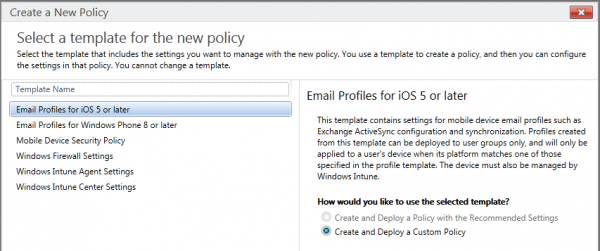 Synchronization settings that can be configured are:
Synchronization settings that can be configured are:
- Number of days of email synchronizatin (unlimited, three days, one week, two weeks, one month)
- Sync schedulre (as message arrive, manual, 15, 30 or 60 minutes)
- Content type to synchronize (email, contacts, calendar, tasks)
Also Mobile Policy Support for Enterprise Mode in Internet Explorer for Windows 8.1/8.1 RT is added to Windows Intune.
The feature Enterprise Mode is a compatibility mode that runs on Internet Explorer 11 on Windows 8.1 Update. It enables the rendering of websites using a modified browser configuration that’s designed to emulate Internet Explorer 8.
This feature will be available in Windows Intune stand-alone solution and the hybrid solution. Both features are availale now for new customers and current customers since it has been rolled out between 8/26/2014 to 9/2/2014. Enjoy those new features!


