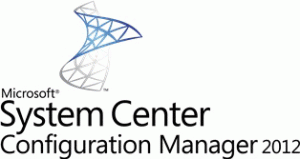 My last blog was about the new application model. While playing around with applications and deployment types in Configuration Manager 2012 I ran into a initially weird SMS Provider error. If it is a bug I don’t know, but let’s see what happened.
My last blog was about the new application model. While playing around with applications and deployment types in Configuration Manager 2012 I ran into a initially weird SMS Provider error. If it is a bug I don’t know, but let’s see what happened.
First I was trying to create a new deployment rule by selecting an existing application and then using the Create Deployment Type in the home ribbon in the Configuration Manager 2012 console. That resulted in a nothing saying “The SMS Provider reported an error” error.When trying to add a deployment type to an existing application when opening the properties of the application and adding the deployment type in the Deployment Type tab, the following error came forward while applying the settings.
ConfigMgr Error Object:
instance of SMS_ExtendedStatus
{
CauseInfo = “100”;
Description = “CSspPackage: Action cannot be completed from this site for PS100001. Please complete this action from site PS1”;
ErrorCode = 1078266373;
File = “e:nts_sccm_retailsmssiteserversdk_provider smsprovssppackage.cpp”;
Line = 964;
ObjectInfo = “PS100001”;
Operation = “PutInstance”;
ParameterInfo = “”;
ProviderName = “ExtnProv”;
StatusCode = 2147749889;
};
——————————-
Microsoft.ConfigurationManagement.ManagementProvider. WqlQueryEngine.WqlQueryException
The SMS Provider reported an error.
Stack Trace:
at Microsoft.ConfigurationManagement.ManagementProvider. WqlQueryEngine.WqlResultObject.Put(ReportProgress progressReport)
at Microsoft.ConfigurationManagement.AdminConsole. AppManFoundation.AppManWrapper.Put(ReportProgress reportProgress)
at Microsoft.ConfigurationManagement.AdminConsole. SmsDialogData.Put(Boolean retainLock)
at Microsoft.ConfigurationManagement.AdminConsole. DialogFramework.Forms.SmsPropertySheet.Put(ActionTrigger trigger)
——————————-
System.Management.ManagementException
Generic failure
Stack Trace:
at Microsoft.ConfigurationManagement.ManagementProvider. WqlQueryEngine.WqlResultObject.Put(ReportProgress progressReport)
at Microsoft.ConfigurationManagement.AdminConsole. AppManFoundation.AppManWrapper.Put(ReportProgress reportProgress)
at Microsoft.ConfigurationManagement.AdminConsole. SmsDialogData.Put(Boolean retainLock)
at Microsoft.ConfigurationManagement.AdminConsole. DialogFramework.Forms.SmsPropertySheet.Put(ActionTrigger trigger)
——————————-
After some investigation it seemed that I was connected to the Central Administration Site instead of the Primary Site where the application resides. When I reconnected to the Primary Site PS1 it was working, why it wasn’t working from the Central Administration Site, I don’t know. Adding a new application and deployment type via the Central Administration site is working fine.


