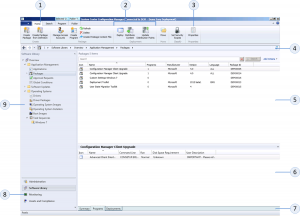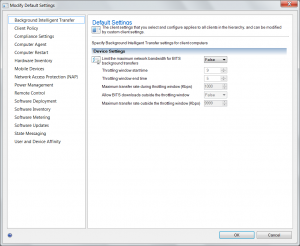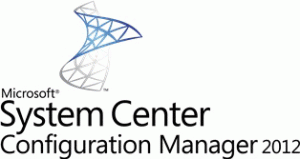 In my past blogs I wrote about some nice new features of Configuration Manager 2012, in this series of blogs I would like to give you an overview of all the features of Configuration Manager 2012. For people that used versions of SMS or Configuration Manager in the past will probably read some things that they already know, but you’ll never know if you read something new 😉 Today we look at the new Configuration Manager 2012 Console and Client Settings. No worries, I will also keep on blogging about technical Configuration Manager 2012 subjects.
In my past blogs I wrote about some nice new features of Configuration Manager 2012, in this series of blogs I would like to give you an overview of all the features of Configuration Manager 2012. For people that used versions of SMS or Configuration Manager in the past will probably read some things that they already know, but you’ll never know if you read something new 😉 Today we look at the new Configuration Manager 2012 Console and Client Settings. No worries, I will also keep on blogging about technical Configuration Manager 2012 subjects.
Configuration Manager 2012 Console
Let’s begin with the biggest change, the Configuration Manager 2012 Console. Where earlier versions used the Microsoft Management Console (MMC), Configuration Manager 2012 uses a newly build User Interface which is adopted throughout the System Center family. The new console is more much friendlier and more stable than the old MMC console which was used in Configuration Manager 2007.
For people that are using Microsoft Office product family since the 2007 version, are familiar with the ribbon concept, the ribbon shows only the functions you need or can use when selecting or browsing a page or object.
The number beneath reflects the number in the picture above.
- The tabs are contextual and appear only if an object or a subject is selected.
- The commands are grouped by functionality and are also contextual and displayed on the ribbon.
- Command or function within the group and available to use in combination with the selected object.
- Breadcrumbs or navigator is used to quickly browse back to a page in the tree.
- Objects of a selected feature. When selecting a feature, you are able to create related objects.
- Selecting an object will give you straightaway information about the object or the possibility to change related objects
- The information is grouped per tab.
- The new Configuration Manager Console is divided into 4 work spaces in the wunderbar. These work spaces group the features of Configuration Manager in a logical way.
- Features of the selected workspace. Since the features are grouped in nodes, selecting a node will change the list of features. Each feature has one of more subjects.
The search capability throughout the management console helps you to find Configuration Manager objects easily.
Prerequisites for the new Configuration Manager 2012 Console are:
- All operating systems that are supported for the Configuration Manager 2012 client will be able to support the Configuration Manager 2012 console except for Windows XP Tablet PC SP3.
Client Settings
Client settings are used to configure the agents that are used in the Configuration Manager 2012 Clients. In Configuration Manager 2012 you are able to assign client settings to collections of devices or users. Being able to do this, you don’t need to implement an extra Primary Site for different client settings like you where used to in Configuration Manager 2007.
The following client agent settings can be configured:
- Background intelligent transfer
Configure BITS bandwidth properties. - Client Policy
Configure how often a Configuration Manager 2012 Client polls the Primary Site to retrieve the latest policies. - Compliance Settings
Configure if clients are evaluated for compliancy and how often they are evaluated. - Computer Agent
Configure the general settings for communications between client and server. - Computer Restart
Configure the restart behavior (countdown in minutes) of the clients. - Hardware Inventory
Specify how and when client computers retrieve hardware and system inventory. - Mobile Devices
Define a mobile device profile and the polling interval of the mobile devices. You are also able to create a client user setting. - Network Access Protection
Configure Network Access Protection settings on client computers. - Power Management
Enable or disable power management for client computers. - Remote Control
Configure settings how remote control is behaving and what is possible with remote control. - Software Deployment
Configure how client computers deploy software. - Software Inventory
Specify how and when client computers retrieve software inventory - Software Metering
Configure if and when client computers retrieve software metering. - Software Updates
Configure when and if client computers scan for and deploy software updates. You are also able to configure what to do when a deadline occurs. - State Messaging
Configure how often client computers reports state messages. - User and device affinity
Configure user and device affinity settings for client computers. You are also able to create a client user setting.
My next blog will be about the Software Distribution, the new application model and the software center. Feel free to leave a comment if you have feedback or tips.